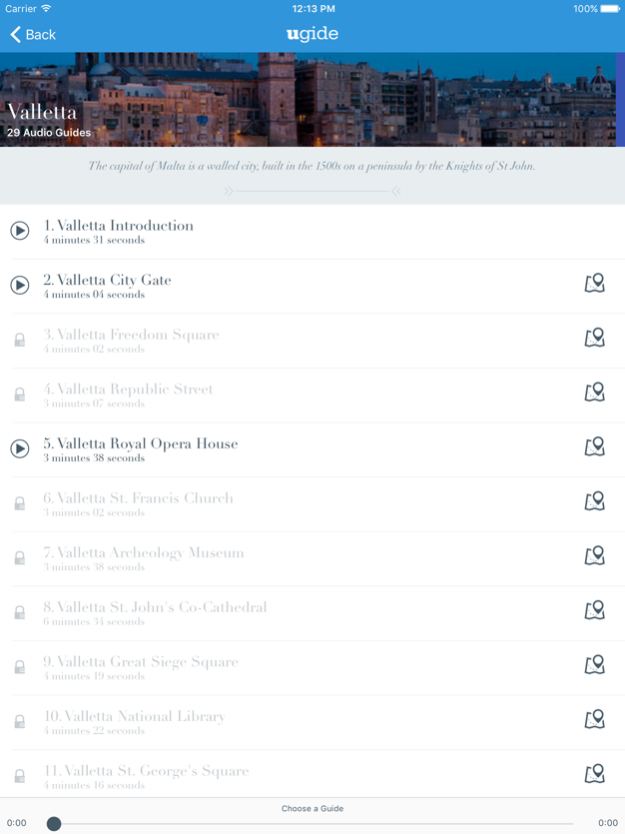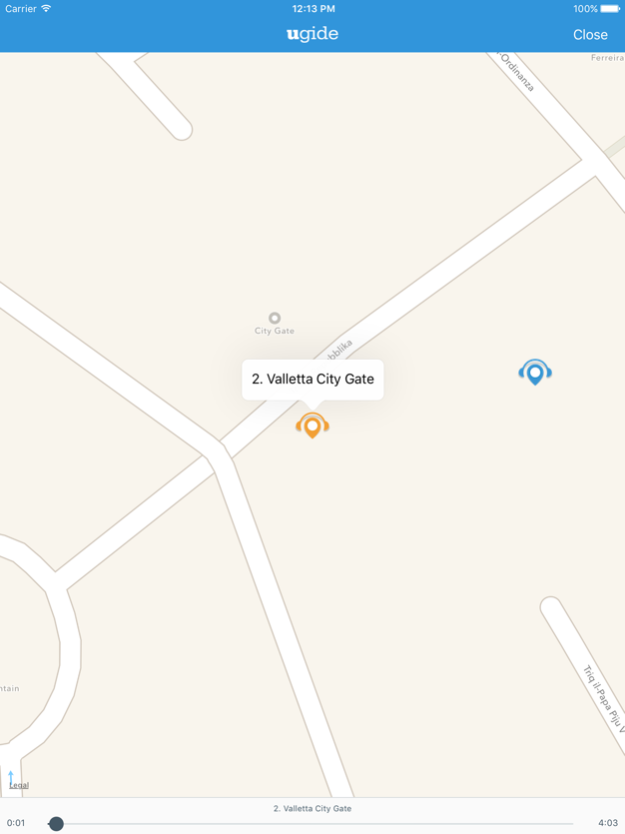Ugide 1.3.3
Continue to app
Free Version
Publisher Description
Thanks to the all-inclusive Ugide audio-tours, exploring the Maltese Islands has never been easier and so much fun. With Ugide you are now free to explore the attractions at your own pace; free to choose or change your tour at any time; and free to learn about the places that interest you most. Enjoy listening to the professionally produced audio-tracks developed by renowned narrators, writers and historians. Both an online and offline map are available for you to find your way around. Enjoy your tour!
Valletta Tracks Include:
1. Introduction
2. City Gate
3. Freedom Square
4. Republic Street
5. Royal Opera House
6. St. Francis Church
7. Archeology Museum
8. St. John's Co-Cathedral
9. Great Siege Square
10. National Library
11. St. George's Square
12. Grand Master's Palace
13. Valletta Main Guard
14. War Museum
15. Fort St. Elmo
16. Sacra Infermeria
17. Siege Bell Monument
18. Lower Barracca
19. St Barbara Bastions
20. Victoria Gate
21. Merchant Street
22. Palazzo Castellania
23. Palazzo Parisio
24. Auberge de Castille
25. Upper Barracca
26. St. James Cavalier
27. Our Lady of Victories Church
28. Museum of Fine Arts
29. Hastings Gardens
Mdina tracks Include:
1. Introduction
2. Main Gate
3. Mdina Dungeons
4. Vilhena Palace
5. Nuns of St.Benedict
6. Xara Palace
7. Casa Inguanez
8. Casa Testaferrata
9. Banea Giuratale
10. Palazzo Gatto Murina
11. St. Paul's Cathedral
12. Cathedral Museum
13. Palazzo Santa Sofia
14. Carmelite Friars
15. Palazzo Falzon (Norman House)
16. Bastion Square
17. Greeks Gate
Gozo Tracks Include:
1. Introduction
2. Gozo Channel & Comino
3. Rabat
4. Rabat Church
5. Cittadella
6. Cathedral
7. Ġgantija Temples
8. Calypso Cave
9. Marsalforn
10. Ta' Pinu Church
11. Dwejra
12. Xlendi Bay
Nov 6, 2017
Version 1.3.3
This app has been updated by Apple to display the Apple Watch app icon.
Ugide now free!
About Ugide
Ugide is a free app for iOS published in the Recreation list of apps, part of Home & Hobby.
The company that develops Ugide is Vioside. The latest version released by its developer is 1.3.3.
To install Ugide on your iOS device, just click the green Continue To App button above to start the installation process. The app is listed on our website since 2017-11-06 and was downloaded 6 times. We have already checked if the download link is safe, however for your own protection we recommend that you scan the downloaded app with your antivirus. Your antivirus may detect the Ugide as malware if the download link is broken.
How to install Ugide on your iOS device:
- Click on the Continue To App button on our website. This will redirect you to the App Store.
- Once the Ugide is shown in the iTunes listing of your iOS device, you can start its download and installation. Tap on the GET button to the right of the app to start downloading it.
- If you are not logged-in the iOS appstore app, you'll be prompted for your your Apple ID and/or password.
- After Ugide is downloaded, you'll see an INSTALL button to the right. Tap on it to start the actual installation of the iOS app.
- Once installation is finished you can tap on the OPEN button to start it. Its icon will also be added to your device home screen.